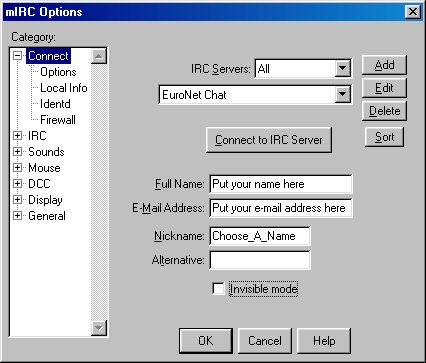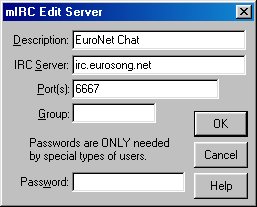GREEK
EUROVISION CHAT ROOM
#HELLAS
Υπάρχουν
2 τρόποι για να συνδεθείτε στο
Ελληνικό Δωμάτιο Συζητήσεων #HELLAS...
Πρώτον μέσω του internet Explorer ή μέσω του
MIRC.
There are two ways to enter to the Greek Eurovision Chat Room....
First you can join in #hellas throught internet explorer and the
second way is to join by using the MIRC programme.
Για Internet Explorer καντε κλικ εδώ: #Hellas
For Internet Explorer Just Click here: #Hellas
Για το
MIRC ακολουθήστε τις παρακάτω
οδηγίες:
For MIRC .. read the following information ....
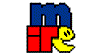 EuroNet Chat may be accessed using any IRC (Internet
Relay Chat) software, independently of the web browser. If you
don't have IRC, you can download it for free from the web. I
recommend mIRC. Click on the logo on the left to open a
window with dowload locations.
EuroNet Chat may be accessed using any IRC (Internet
Relay Chat) software, independently of the web browser. If you
don't have IRC, you can download it for free from the web. I
recommend mIRC. Click on the logo on the left to open a
window with dowload locations.
Once the software is up and
running:
You should get a window which
looks something like the one pictured below. If you do not get
this window, go to the File menu and select Options...
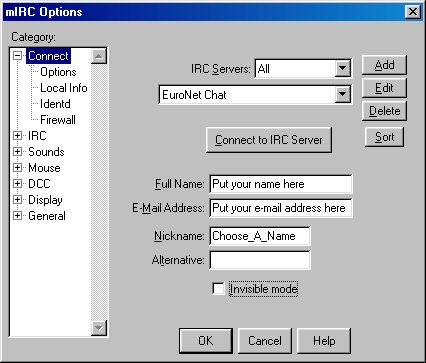
Then click on the "Add"
button which is pictured above. You should bring up a window
which looks like this:
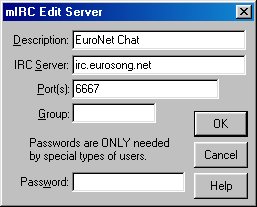
Type the information into the
fields exactly as it is pictured above.
In case you can not see the image,
the fields are as follows:
Description: EuroNet Chat
IRC Server: irc.eurosong.net
Port(s): 6667
There is no "Group"
required, and "Password" is unnecessary unless your
nickname is registered.
Click "OK" and the
EuroNet Chat server should now appear in the list, as in the top
diagram. Now fill in your details - name, e-mail address and Chat
Nickname and click "Connect to IRC server".
You should get a window pop up
which looks like this:

Type "#hellas" into the
top line, then click the button to the right: "Add" to
add it to the list. If you are using mIRC for the first time,
there will probably be a whole load of channels already listed
which you don't need - I recommend you go through these, deleting
them to clear up the space so you only have #hellas there, as
pictured above.
Now all you have to do is to
double-click #hellas in the list every time you connect.
Created by EuroNet © Chris
Melville
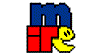 EuroNet Chat may be accessed using any IRC (Internet
Relay Chat) software, independently of the web browser. If you
don't have IRC, you can download it for free from the web. I
recommend mIRC. Click on the logo on the left to open a
window with dowload locations.
EuroNet Chat may be accessed using any IRC (Internet
Relay Chat) software, independently of the web browser. If you
don't have IRC, you can download it for free from the web. I
recommend mIRC. Click on the logo on the left to open a
window with dowload locations.